Automatic data updates
Keep your data up-to-date
Data is valuable, but usually, expired or incomplete data may cause more issues than possibilities. We saw numerous companies facing problems with keeping their data up to date. At first, we tackled this problem by developing integrations for various CRM systems in-house and co-operation with our partners.
After initial integrations, we have released tools to build your own integrations to keep your data up to date, no matter which system you use, as long as it has API or other methods to transfer data.
Customer Data endpoint allows you to create lists of companies with optional data configured by you. This data may be your id system or some more complex values from your business system. With this saved list, you can order Vainu to send automatic updates to your API via webhooks.
Manage customer data
Setting up webhooks based on customer data usually consists of two different sections. First, you need to export all your existing companies to Vainu and then build automation where newly created content will be reflected on the Vainu side too.
You may set up automation for delete and update functions, too, if needed.
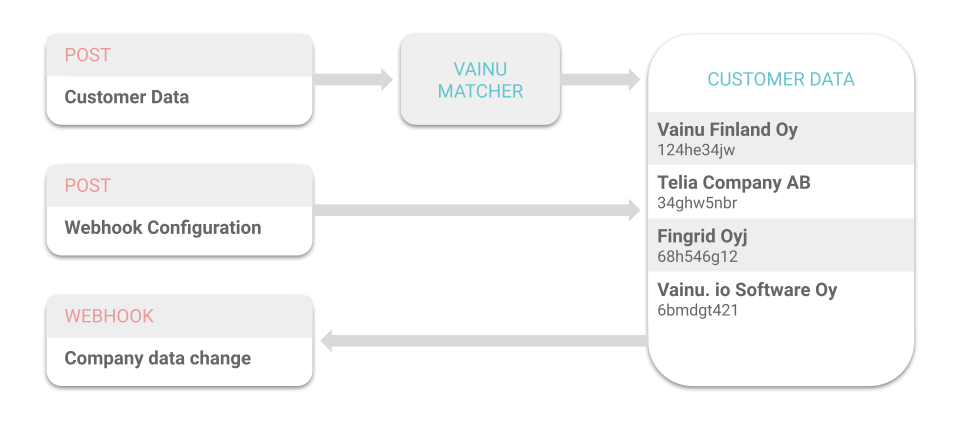
Get the data
Customer data alone won't send any updated to your direction. For this, you need to enable webhooks for company data changes.
With the enabled webhook, you will get a notification that company data has changed. The webhook payload will include a limited set of data, but you may fetch the rest using the business id from the Get Companies endpoint.
Alternative methods
Sometimes webhooks or Customer data might not be a viable solution for you. Time-driven requests work well, too, if your data needs to be updated only once a day or by longer frequencies.
The Get Companies endpoint is sufficient for smaller amounts of companies. You can get these results in batches of 1000 companies by using the paging functionality.
We recommend the asynchronous endpoint for bigger sets of data, which works exactly like the Get Companies. But instead of pagination, you will get a download link, where your data can be loaded when Vainu completes the asynchronous job.
Updated 3 months ago